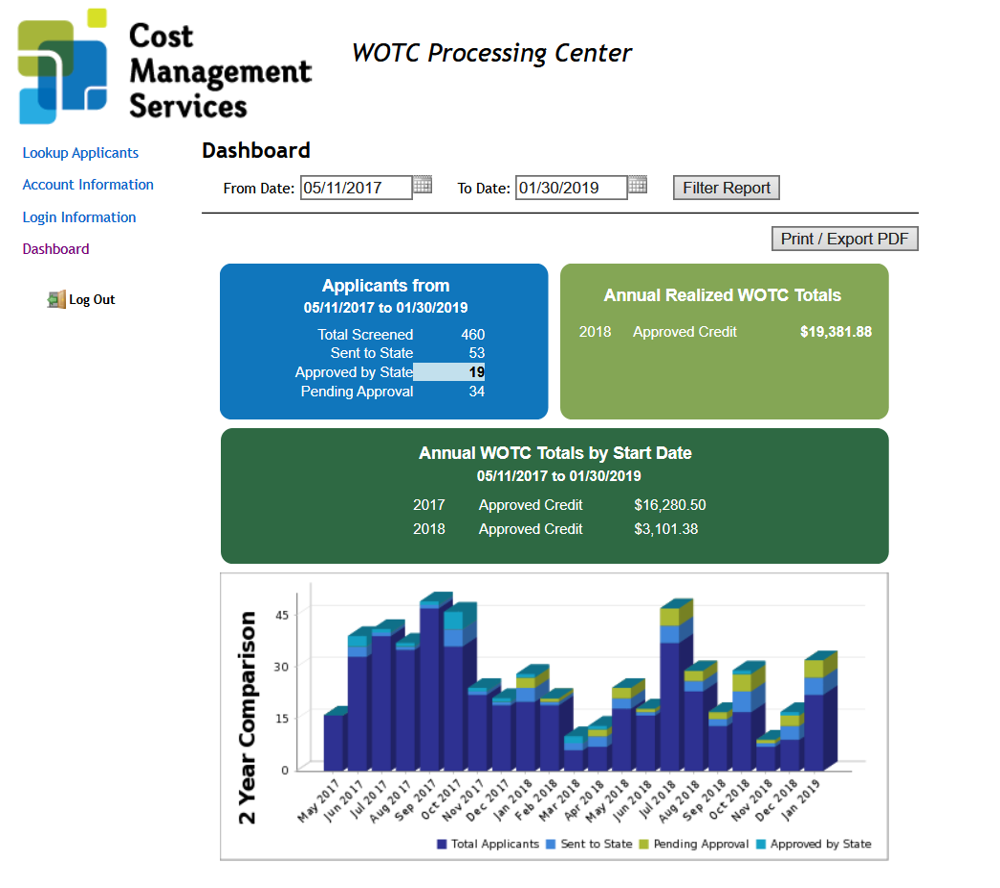
Your Work Opportunity Tax Credit (WOTC) Dashboard gives you a real-time overview of the activity in your account. The Dashboard contains the following:
- Ability to look up your WOTC applications in real-time. The benefit to this is that you can confirm your new hires are completing the WOTC Survey so you’re not missing out on potential tax credits.
- The Dashboard chart showing a year over year comparison of your credit value.
Your Work Opportunity Tax Credit (WOTC) Dashboard is accessible via the Administration menu in iRecruit, or through a direct link.
How WOTC works with iRecruit and iConnect
iRecruit and iConnect is a system that can practically pay for itself through the addition of these valuable tax credits. You can link your iRecruit and WOTC accounts easily. You can use iRecrut’s email templates to request that new hires complete the WOTC Survey online, via multi-lingual call center, or by paper. iConnect customers can include WOTC as part of all of their new hire documents.
iRecruit customers who would like to use WOTC can request the addition of WOTC through your account representative.
For more information about WOTC, or if you have questions about using iRecruit with the Work Opportunity Tax Credit, please contact us below:
Error: Contact form not found.
